You post a great video on social media, with clean edits, catchy hooks, and strong visuals that pop.
But when you check the analytics, the retention time drops.
What happened?
The chances are your audience will watch but never hear your message. Most people watch videos on mute at work, in public, and even while multitasking.
In this digital era where 80% of videos are watched on mute, your message needs more than great visuals for clarity.
That is the need to add captions and subtitles to the video.In this guide, you will learn about how to add captions and subtitles in your videos that can boost engagement.
Why Does Captions and Subtitles in Videos Matter More Than Ever
Today, captions and subtitles are no longer optional. They are a performance multiplier across every metric that matters a lot.
Here is what they do:
Accessibility Boost
Video captions can make your content inclusive for the viewers with hearing impairments. Further, it can boost accessibility for those who simply prefer to watch videos without sound.
Higher Engagement
Around 85% of videos on Facebook are watched with the sound off. If your video message actually depends on audio, you are instantly losing engagement.
Unless you know how to add captions and subtitles correctly and with proper timing, formatting, and placement, then your video will grab the attention even on mute.
Longer Watch Time
Studies revealed that videos with captions and subtitles retain a 12% longer watch time.
Captions help the viewers follow your story and reduce distractions. If you know how to add captions and subtitles correctly to the videos, your audience will stick to your videos for a longer time.
SEO Boost
When you know about how to add captions and subtitles strategically, your videos gain more discoverability.
Search engines can not “hear” your video, but they can read captions. In this way, search engines index the captions to provide higher visibility.
So, by understanding how to add captions and subtitles with keyword-rich transcripts, your videos get higher ranking on YouTube and Google.
Global Reach
Approximately, 466 million people worldwide are deaf or hard of hearing (World Health Organization).
Adding captions and subtitles to a video just improves engagement; they expand your audience.
When you know how to add captions and subtitles that are accurate and inclusive, your content becomes globally accessible and becomes more powerful.
How to Add Captions and Subtitles in Videos: Step-By-Step Process
Adding captions and subtitles to videos can feel like a technical task to do.
But with the right process and tool, it can be a smooth and straightforward process that can instantly make your videos more engaging and accessible for the audience.
Here is the breakdown of step-by-step process of how to add captions and subtitles in videos in smart ways:
Step 1: Choose the Right Caption Type
Consider your video hook to be your moving headline or opening three seconds. Strategies include:
- Captions describe both spoken words and relevant sounds, as well as music and language.
- Subtitles are transcripts of speeches that are often used for translation or multilingual audiences. They only display spoken dialogue.
So, knowing which to use in your videos can help your content stay inclusive and on-brand.
Tips
- Use closed captions (CC) on social media platforms like YouTube so viewers can toggle them on/off.
- Add translated subtitles for international audiences.
- Always keep the captions synchronized with the speaker’s tone and pacing.
Common Mistakes
- Combining captions and subtitles in the same track.
- Using auto-generated captions without reviewing grammar or timing.
Useful Tool
An AI-driven tool like LongShort Clip automatically adds captions to the tool, which generates time. The tool styles the captions for each platform and saves your long hours of manual editing.
Step 2: Write Clear, Concise, and Readable Captions
Clarity is everything.
- Your captions should be written clearly and concisely so that they can be read and comprehended without cluttering the screen.
- Clarity of captions will improve the engagement because people read faster than they listen.
- Captions should communicate exactly what has been said in the video.
Tips
- Your each caption line should be under 32 characters.
- Split long sentences naturally at pauses or emphasis points.
- Use sentence case and proper punctuation marks.
- Highlight keywords or actions that emphasize your message.
- Do not add noise.
Common Mistakes
- Writing long paragraphs in a single frame.
- Using all caps or emojis that distract from your message
Useful Tool
LongShort Clip structures captions into short clips automatically and separates them into readable segments by using AI pacing detection.
Step 3: Design Captions for Readability
Good captions are not just well-written, they are visually appealing as well. Even perfectly written captions can fail if the styling is off. The design should complement your video, not compete with it.
Why Design matters
- your captions must blend in with visuals, not compete against them.
Tips
- Use sans-serif fonts like Open Sans or Poppins for clarity.
- Add shadows or semi-transparent backgrounds for contrast.
- Keep the placement above the bottom 10% of the screen to avoid cropping.
Common Mistakes
- Using fancy or decorative fonts that are difficult to read
- Placing captions tools nearest to bottom border.
Useful Tool
Add text to videos by using LongShort Clip. The tool auto-styles your captions to stay readable across TikTok, YouTube, and Reels, as well as ensures the brand-consistent formatting.
Step 4: Sync Captions Perfectly with Audio
This is the most crucial step that defines professional-quality captioning.
If your captions are not relevant to the audio, then they can distract you more than they can help.
It is rightly said that timing can make or break your viewer experience. Even a one-second delay can cause frustration and drop-offs.
Tips
- Try to align your captions within 0.2 seconds of spoken words in the video.
- Must preview your video on mute
- If captions tell the story smoothly, then timing is right.
- Adjust manually where natural pauses or emotional beats occur.
Common Mistakes
- Displaying captions too early or keeping them on-screen too long.
- Applying the same duration to each line instead of matching sentence length.
Useful Tool
Add text to videos by using LongShort Clip. The tool auto-styles your captions to stay readable across TikTok, YouTube, and Reels, as well as ensures the brand-consistent formatting.
Step 5: Add Translated Subtitles for Global Reach
- Once your video captions are in place, you can extend your impact globally.
- When you add multilingual subtitles you can get a chance to reach out to international viewers without recording new voice-overs.
Tips
- Use neutral English for your base transcriptions before translation.
- Review translations with native speakers to sustain the tone accuracy.
- Provide auto-select options for languages (like Chinese, German or Spanish) in your video player or platform.
Common Mistakes
- Depending entirely on auto-translations without review.
- Ignoring layout adjustments for longer translated text..
Useful Tool
LongShort Clip is a tool that specifically designed automatically translates and reformats subtitles into 70 + languages, adapting font size and placement for each.
Step 6: Test and Optimize for Engagement
Captions generation is not a one-time process; instead, it is a part of your video optimization strategy.
You need to understand how viewers respond and iterate continuously.
Tips
- Use A/B testing: post two versions of videos, one with captions, and one without.
- Analyze watch-time, retention rate, and engagement rate.
- Collect feedback about readability and timing..
Common Mistakes
- Uploading and forgetting.
- Ignoring engagement analytics after uploading.
- Use the same captions design for all platforms (TikTok vs YouTube).
Useful Tool
Use LongShort Clip serves as best auto-captioning tool for your videos as it helps you to optimized your videos by adding SEO-rich captions and subtitles in your videos.
Best Practices
- Make sure that each caption reflects the exact spoken words without paraphrasing.
- Sync captions with the dialogue for smooth viewing.
- Choose clean, sans-serif fonts with strong color contrast.
- Limit each caption line to 1 to 2 short sentences for better readability.
- Use the same font style, size, and placement across all videos.
- Include sounds like [applause] or [music playing] for full context.
- Review the video before publishing on platforms.
- Double-check for spelling, grammar, and alignment issues.
- Integrate keyword-rich transcripts to boost search visibility.
- Ensure captions are clear and formatted adequately on both mobile and desktop.
.
Final Takeaway
.
Captions and subtitles are not just accessibility features. They are a proven way to boost engagement, watch time, and SEO visibility.
When you know how to add captions and subtitles in the right way, you can make your videos more inclusive, memorable, and impactful.
Whether you are posting on YouTube, TikTok, or LinkedIn, accurate and well-timed captions can help your message reach a wider audience and keep viewers watching longer.
And if you want to save time while maintaining professional quality, tools like LongShort Clip make it effortless to add captions and subtitles that actually convert.

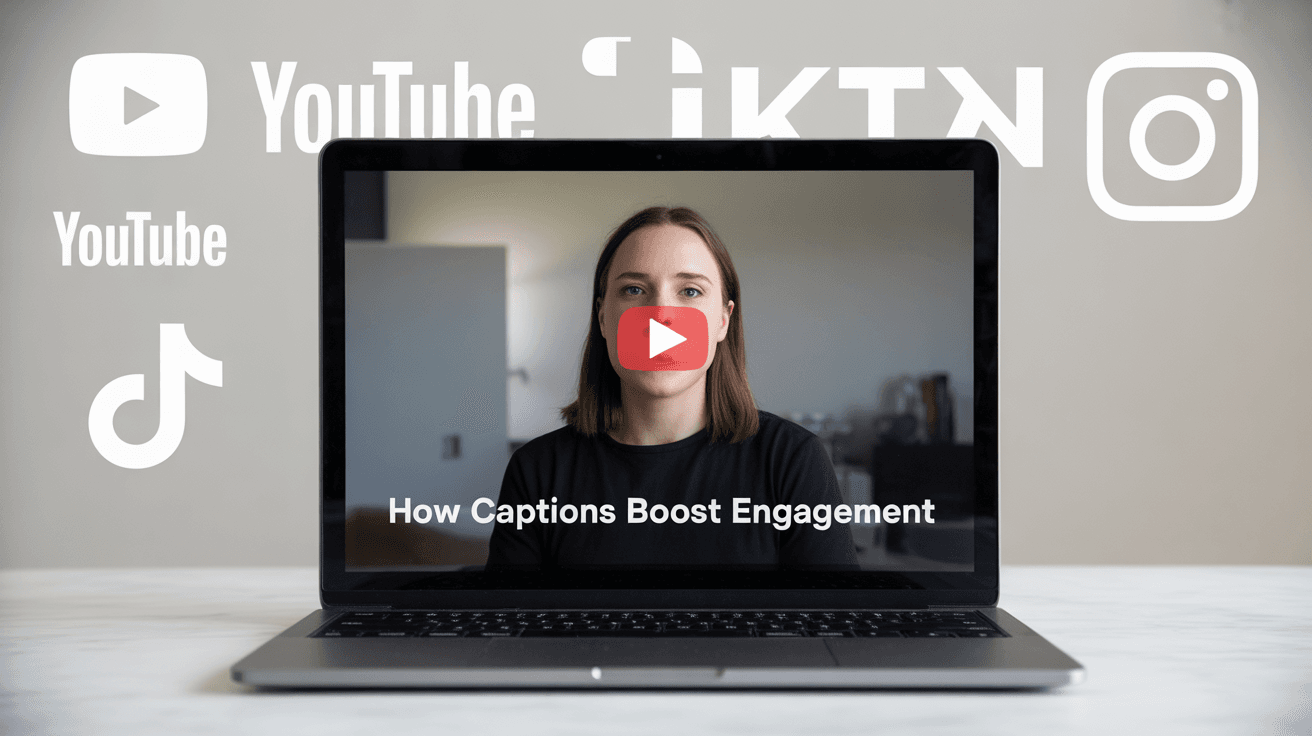
Leave a Reply
You must be logged in to post a comment.