If you are a YouTuber, you know that your video editing can make or break your YouTube channel.
For YouTube shorts, you have to undergo a lot of steps, including cutting long clips, resizing for verticals, adding visuals, creating voiceovers and subtitles and many more.
This is the non-stop and time-consuming manual video editing process that stops most content creators from reaching their goal. Here is where an AI video editor for YouTube Shorts, like LongShort Clips, comes in. They help you not to choke your creativity and let your YouTube channels grow.
In this blog post, we will cover:
- Why are shorts so essential for growth?
- Why is editing so challenging in 2025?
- What should you look for in a video editor?
And most importantly, why LongShort Clip is the best solution you have been waiting for.
Before moving forward, let’s dive in.
Why YouTube Shorts are the Future for Growth

YouTube Shorts are vertical format short-form videos similar to TikTok or Instagram Reels. Shorts helps the content creators reach faster to a wider audience faster.
As you know that short-form video content has become the real growth engine for content creators and YouTubers. This means you can easily grow your YouTube channel with YouTube Shorts.
Here are the reasons why these 60-second-long videos are so popular:
- Algorithm Promote Shorts Faster: YouTube algorithm loves short-form content, which is why Shorts are actively shown to wider audiences.
- Designed For Phones: Most people watch videos on their cell phones, and Shorts are built in a vertical format.
- Quick to Watch: One viewer can easily view many Shorts in the same quickly time that keeps them engaged.
- Boost Visibility: Shorts helps YouTubers to find new subscribers who frequently subscribe and later watch their longer videos as well.
The Challenges of YouTube Shorts Editing in 2025
But the competition on YouTube is high. The viewers lose interest faster as they get bored quickly with old content. So, to succeed, you need to post continuously a lot of new Shorts on YouTube. This strong urge to upload multiple videos frequently can lead you to the biggest challenges of today, “getting lost in the editing grind,” such as:
Editing Takes Time:
Manual video editing can end up wasting many hours on mind-numbing tasks such as cutting out every “um” and “uh” or trying to get the background music to sync up perfectly. This is the time that should be spent on new short video ideas instead of boring and repetitive work.
You Have to Be Quick & Exciting:
The attention span of the viewers has incredibly decreased. If your video does not attract them from the very first seconds then they will move on. So, you need to make every moment count is a very present concern.
Repurpose Old Videos is a Pain:
Top content creators or YouTubers reuse their content by converting their long videos into shorts. No doubt that work involves a lot of manual efforts and sorting through hours of footage to find the perfect 30-second clips which can go viral.
Suitable Captions are a Must-Have:
Many people watch videos on social media platforms with the sound off, such as in public places, in a bus or in a coffee shop. If your video doesn’t have good video captions, you can lose a large audience. But adding suitable captions manually can be a long and unpleasant process.
But the question is, how can you solve these challenges and stop getting stuck in the editing grind? The answer is you can’t solve these problems with traditional video editing tools. The solution is to use AI-driven video editors for YouTube shorts.
These automated tools are specially designed to perform video editing automatically, save time and help YouTubers to maintain their viewer interest, as well as streamlining the process significantly.
What to Look for in an AI Video Editor for YouTube Shorts
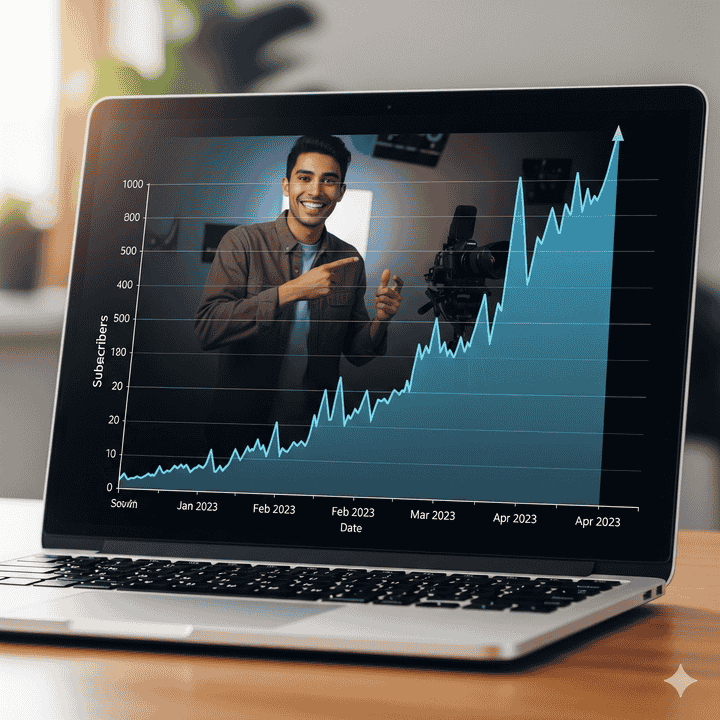
But so many choices are available, how do you select the best AI video editor for YouTube Shorts? Here are the key factors that you can follow while considering:
Auto-Repurpose:
The tool should be able to scan your long videos and automatically turn them into viral clips. This is the ultimate time-saver feature you can get.
AI-Powered Captions:
You need to look for an AI video editor for YouTube Shorts that can not only create captions for you but also make them engaging. This will make your YouTube Shorts more captivating, even with the sound off.
Vertical Video Focus:
The AI video editor should be designed for vertical video (the way Shorts are views), so that you don’t have to struggle with resizing and cropping everything.
Lightning-Fast Workflow:
The complete process from uploading a video to final posting should be streamlined and completed in just a minute. You need an AI-editing YouTube that works for you, not against you.
All-in-One Platform:
The best tool for video editing is to adds music, text, and effects all in one place, so that you don’t have to switch between different apps.
Why LSC is the Best AI Video Editor for YouTube Shorts
LSC was created specifically for the ease of all kinds of content creators, including YouTube. It not only offers a standard video editing experience but also directly solves all of the mentioned problems faced by Shorts creators. This AI video editor for YouTube Shorts is your all-in-one solution for professional and personal video editing-related tasks.
Key Features That Make LSC Your Go-To Tool include:
AI Auto-Clipping: Transform lengthy videos, podcasts or livestreams into viral Shorts instantly.
YouTube-Optimized Captions: Auto-synced video subtitles that enhance engagement as well.
Flawless Vertical Edits: Specifically export in 9:16 without any awkward cropping.
Auto Publishing: Apart from creating short-form videos in just one setting, automatically post them on your social media.
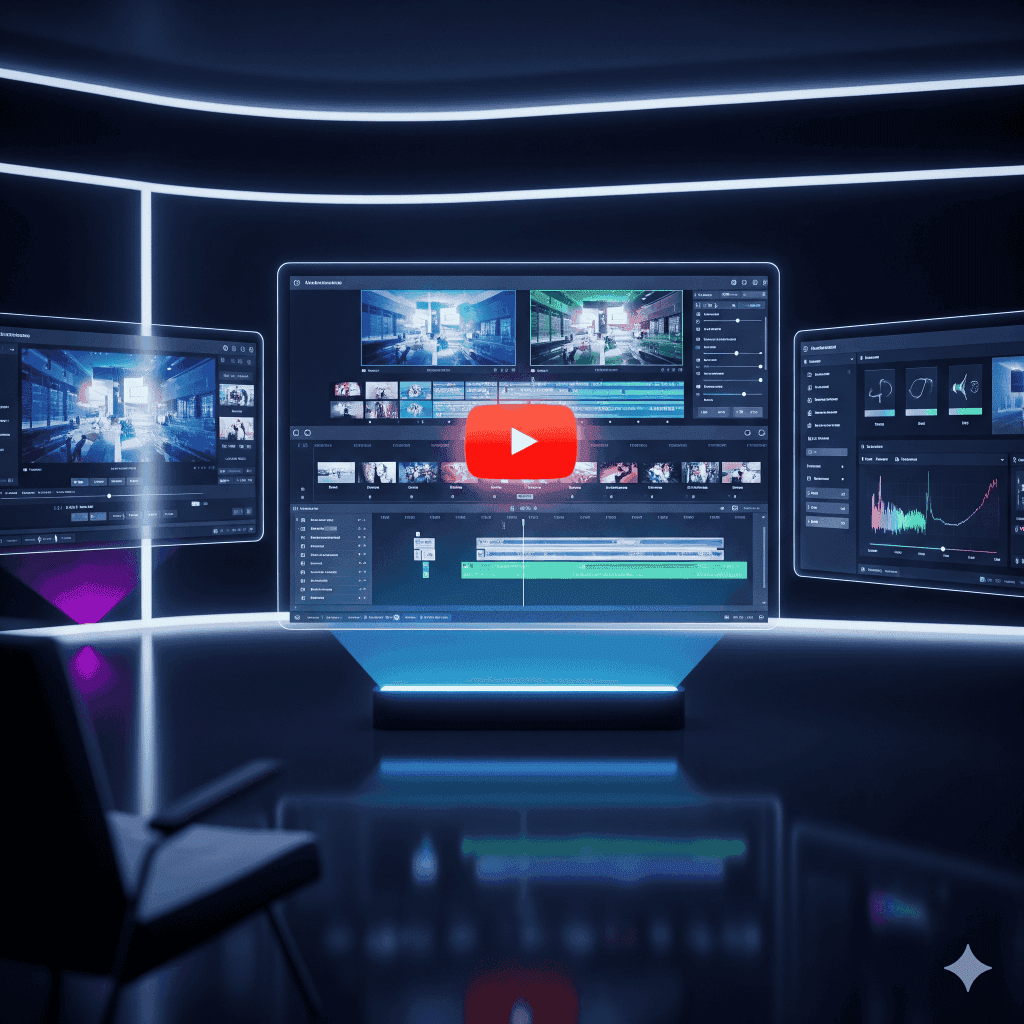
How to Get Started with LSC: Your Path to Faster Shorts Growth
Now it is the time to stop thinking about it and start using it. To get started with LongShort Clip as your AI video editor for YouTube Shorts, you need to follow the given steps:
Step 1: Sign up for the free trial. You can explore the key features without a credit card.
Step 2: Upload your video footage or paste a YouTube link.
Step 3: Apply LSC’s AI editing features and let it auto-cut, auto-caption, and optimize.
Step 4: Export your perfectly optimized Short in just minutes.
Step 5: Publish it on YouTube & go viral.
Conclusion
YouTube Shorts are more than just a trend; they can help YouTubers grow their YouTube channels. However, if your short video editing process is slow, you will fall behind other content creators.
Therefore, getting an AI video editor for YouTube Shorts is a wise decision in 2025. And if you are looking for an AI-driven tool that offers speed, ease of use, and positive outcomes, LongShort Clip is the top option for you.
Register free and get 60 free credits now!


Leave a Reply
You must be logged in to post a comment.