Video is the most powerful content, but creating the clips is just half the battle. Video SEO is all about getting discovered by a wide audience, increasing watch time, and gaining more traffic to your website or channel.
Why SEO Is Important for Video Clips
Video Optimisation makes sure your videos rank higher and are watched by the right audience, and drive meaningful engagement. It helps to:
Boost visibility: Clips show up in search results and the video recommendation section.
Attract Target Audience: Video SEO helps to reach the content to right audience.
Increase Engagement and Shares: Relevant videos are watched and interacted with by viewers.
Drive Marketing Goals: SEO-optimised clips increase brand awareness, generate leads, and drive conversions.

Stey by Step Strategy to Optimize Video Content
Follow these strategies to optimize every video clip for utmost visibility, engagement, and SEO performance.
Step 1- Define Keyword and Audeince
Select primary and secondary keywords for videos.
- Make use of tools (Google Trends, YouTube Keyword Planner, or SEMrush) for keyword reseach
- Match keywords with what your audience is searching for (questions, solutions, how-tos).
- Identify relevant audience and target persona
Choose the platform where your people are most active (YouTube, LinkedIn, Instagram, etc.).
Step 2: Create Short & Quality Video Clips
- Create high-quality short video clips.
- Keep the clips 30 to 60 seconds for better retention.
- Educate, inspire, entertain and help the viewers via clips.
- Edit out filler content to keep the users engaged.
Step 3: Optimize Your Video Titles
- Include the main keyword naturally in the title.
- Keep it shorter, under 60 characters, for visibility.
- Add a question or include a number if relevant.
- Example: Healthy Skin Tips | 60-Second Guide
Final Takeaway
Optimization of video clips is not about higher ranking; it is all about visibility, relevancy and conversion.
Video SEO makes sure that your clips are discovered, watched, and deliver better results.
Optimize your keywords, titles, descriptions, captions, and thumbnails for video, then track and refine for continuous growth.
Download Free Document Here
Step 4: Optimized Your Video Description
- Add the main keyword in the first sentence.
- Write 2 to 3 related keywords that summarize the clip.
- Add links and CTAs (“Subscribe,” “Read more,” “Visit website”).
- Keep the description beyond 120 characters
- Add CTA links with anchor text (Subscribe, Read more, or Visit our website).
Step 5: Add Captions & Transcripts
- Upload correct captions and subtitle (auto‑generated or manually created).
- Make sure keywords are placed naturally within the captions.
- Add a transcript for longer videos to help with understanding and indexing.
Step 6: Add Tags and Hashtags
- Use a combination of tags long and short relevant to the topic
- Add branded and trending hashtags where the platform supports (YouTube, Instagram, LinkedIn).
- Try to keep tags highly relevant to avoid penalties
Step 7: Optimize Thumbnails
- Create eye-catching thumbnails for your videos
- Select a clear and high-contrast image.
- Add query-based text overlay with keywords if relevant.
- Make sure it looks sharp on both desktop and mobile screens.
Step 8: Optimize File Metadata
- Rename the file with keyword keyword-rich text ( like video-seo-tips.mp4)
- Use recommonded video format like MP4 recommended and high resolution (1080p).
- Add metadata fields like title, description, and tags before upload (where supported).
Step 9: Publish Videos Strategically
- Post your video on the relevant platform.
- Publish the video at peak engagement times on relevant specific platforms.
- Cross-promote video clips on social media, email, and blogs.
- Embed your videos on relevant webpages for extra SEO value.
Step 10: Track and Improve
- Track views, retention time, engagement, and traffic sources via Google Analytics.
- Compare the results against your keywords and objectives.
- Revise titles, descriptions, or tags on underperforming clips.
Pro Tips:
- Use key terms in your spoken words to improve caption indexing.
- Add internal links within descriptions to channel traffic.
- Publish videos on a regular schedule to drive traffic.
- Repurpose top-performing content across multiple platforms.
- Monitor traffic using UTM‑tagged URLs.
- Conduct A/B tests on thumbnails to boost CTR.
- Group videos into playlists or thematic clusters.
- Implement the VideoObject schema on your site.
- Refresh old video clips with new keywords and tags.

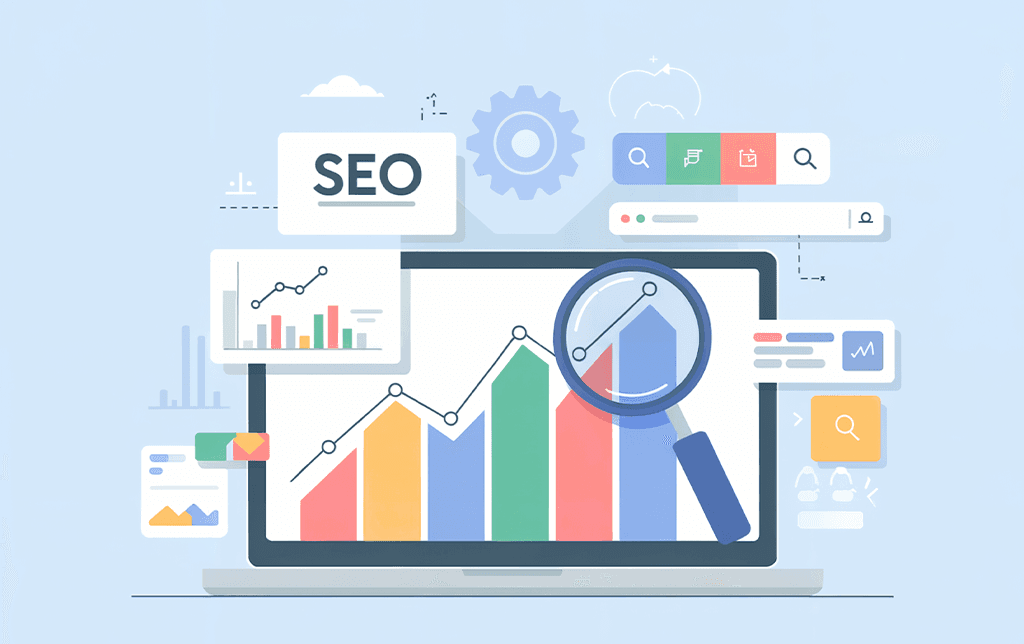
Leave a Reply
You must be logged in to post a comment.